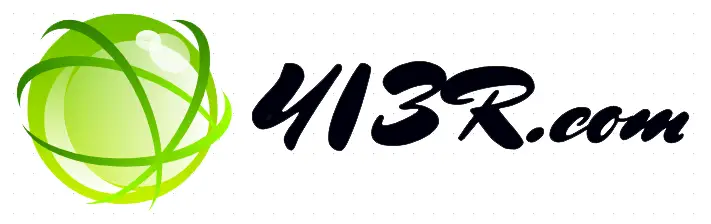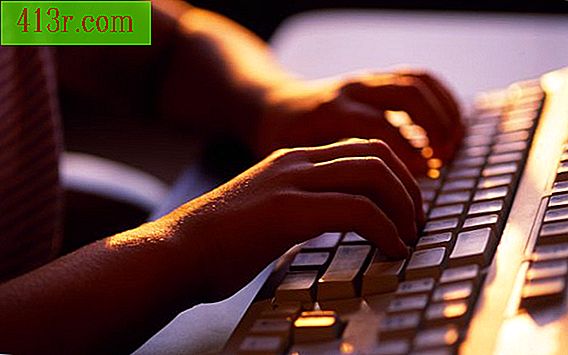Como instalar o Windows XP em um disco rígido externo

Edite os arquivos
Configure seu BIOS para que a inicialização via USB seja ativada (seu BIOS deve suportar a partir do USB). Conecte o disco rígido externo USB diretamente ao seu computador.
Crie uma imagem ISO (um arquivo .iso é um arquivo de imagem de disco de um disco ótico) do CD-ROM do Windows XP usando seu software preferido. Salve no seu disco rígido.
Abra o arquivo ISO que você acabou de criar. Vá para a pasta I386 e escolha os seguintes arquivos: TXTSETUP.SIF, DOSNET.INF, USB.IN_, USBPORT.IN_ e USBSTOR.IN_. Extraia os arquivos e coloque-os em uma pasta com a qual trabalhar.
Abra uma janela de prompt de comando e use o Cab SDK para extrair o conteúdo dos arquivos .IN_; Cab SDK é um programa de compactação e descompactação da Microsoft disponível na forma de um arquivo .exe no diretório do Windows. Cada um dos arquivos .IN_ contém exatamente um arquivo .inf. Um exemplo de linha de comando seria: "cabarc x USBSTOR.IN_". Você deve acabar com três novos arquivos na pasta, chamados usb.inf, usbport.inf e usbstor.inf. Exclua os arquivos .IN_.
Abra os arquivos usando um editor de texto simples, como o Bloco de Notas. Edite-os conforme a seção abaixo diz "Edite os arquivos".
Abra o arquivo ISO criado anteriormente e exclua os arquivos extraídos anteriormente. Substitua-os pelos novos arquivos modificados.
Salve os arquivos ISO e grave-os usando o software de gravação de sua escolha.
Insira o CD que você criou e reinicie o PC. Certifique-se de que esteja configurado para iniciar a partir do CD. A maioria dos computadores faz isso automaticamente, mas se não, pressione F8 enquanto ele começa a escolher as opções de inicialização. Quando perguntado, escolha o disco rígido externo USB para instalar o Windows XP.
Abra TXTSETUP.SIF e mova as seguintes entradas de [InputDevicesSupport.Load] para [BootBusExtenders.Load]: usbehci = usbehci.sys usbohci = usbohci.sys usbuhci = usbuhci.sys usbhub = usbhub.sys usbstor = usbstor.sys
Mova as seguintes entradas de [InputDevicesSupport] para [BootBusExtenders]: usbehci = "Gerenciador de host da Erweiterter", files.usbehci, usbehci usbohci = "Controlador de host aberto", files.usbohci, usbohci usbuhci = "Gerenciador de host da Universeller", files.usbuhci, usbuhci usbhub = "Standard-USB-Hubtreiber", arquivos.usbhub, usbhub usbstor = "USB-Speicherklassentreiber", files.usbstor, usbstor
Insira o seguinte na seção [HiveInfs.Fresh]: AddReg = hivedef.inf, AddReg AddReg = hivesys.inf, AddReg AddReg = hivesft.inf, AddReg AddReg = hivecls.inf, AddReg AddReg = hiveusd.inf, AddReg AddReg = dmreg .inf, DM.AddReg AddReg = usbboot.inf, usbservices
Insira os seguintes comandos na seção [SourceDisksFiles]:
[SourceDisksFiles] usbboot.inf = 1,,,,,, x, 3,, 3 bootvid.dll = 1,,,,,, 3, 2, 0, 0,, 1, 2 kdcom.dll = 1,, ,,,, 3_, 2, 0, 0,, 1, 2
Abra DOSNET.INF e altere a segunda seção [Arquivos] para torná-lo assim: [Arquivos] d1, usbboot.inf d1, _default.pif d1, 12520437.cpx d1, 12520850.cpx
Abra o USB.INF e altere as linhas nas seções [StandardHub.AddService] [CommonClassParent.AddService] para que sejam lidas da seguinte forma:
[StandardHub.AddService] DisplayName =% StandardHub.SvcDesc% ServiceType = 1; SERVICE_KERNEL_DRIVER StartType = 0; SERVICE_DEMAND_START ErrorControl = 1; SERVICE_ERROR_NORMAL ServiceBinary =% \ usbhub.sys LoadOrderGroup = Extensor de Barramento de Inicialização
[CommonClassParent.AddService] DisplayName =% GenericParent.SvcDesc% ServiceType = 1; SERVICE_KERNEL_DRIVER StartType = 0; SERVICE_DEMAND_START ErrorControl = 1; SERVICE_ERROR_NORMAL ServiceBinary =% \ usbccgp.sys LoadOrderGroup = Extensor de Barramento de Inicialização
Abra usbport.inf e altere as linhas nas seções [EHCI.AddService], [OHCI.AddService], [UHCI.AddService] e [ROOTHUB.AddService] para torná-lo assim:
[EHCI.AddService] DisplayName =% EHCIMP.SvcDesc% ServiceType = 1; SERVICE_KERNEL_DRIVER StartType = 0; SERVICE_DEMAND_START ErrorControl = 1; SERVICE_ERROR_NORMAL ServiceBinary =% \ usbehci.sys LoadOrderGroup = Extensor de Barramento de Inicialização
[OHCI.AddService] DisplayName =% OHCIMP.SvcDesc% ServiceType = 1; SERVICE_KERNEL_DRIVER StartType = 0; SERVICE_DEMAND_START ErrorControl = 1; SERVICE_ERROR_NORMAL ServiceBinary =% \ usbohci.sys LoadOrderGroup = Extensor de Barramento de Inicialização
[UHCI.AddService] DisplayName =% UHCIMP.SvcDesc% ServiceType = 1; SERVICE_KERNEL_DRIVER StartType = 0; SERVICE_DEMAND_START ErrorControl = 1; SERVICE_ERROR_NORMAL ServiceBinary =% \ usbuhci.sys LoadOrderGroup = Extensor de Barramento de Inicialização
[ROOTHUB.AddService] DisplayName =% ROOTHUB.SvcDesc% ServiceType = 1; SERVICE_KERNEL_DRIVER StartType = 0; SERVICE_DEMAND_START ErrorControl = 1; SERVICE_ERROR_NORMAL ServiceBinary =% \ usbhub.sys LoadOrderGroup = Extensor de Barramento de Inicialização
Abra usbstore.inf e altere as linhas na seção [USBSTOR.AddService] para torná-las assim:
[USBSTOR.AddService] DisplayName =% USBSTOR.SvcDesc% ServiceType = 1 StartType = 0 Tag = 3 ErrorControl = 1 ServiceBinary =% \ USBSTOR.SYS LoadOrderGroup = Extensor de Barramento de Inicializaçà £ o
Crie um novo arquivo no mesmo diretório que os outros arquivos modificados, chamado USBBOOT.INF, e cole o seguinte conteúdo: [usbservices]
HKLM, "SYSTEM \ CurrentControlSet \ Services \ USBSTOR", "DisplayName", 0x00000000, "Driver de armazenamento em massa USB" HKLM, "SYSTEM \ CurrentControlSet \ Services \ USBSTOR", "ErrorControl", 0x00010001, 1 HKLM, "SYSTEM \ CurrentControlSet \ Serviços \ USBSTOR ", " Grupo ", 0x00000000, " Sistema Reservado "HKLM, " SYSTEM \ CurrentControlSet \ Services \ USBSTOR ", " ImagePath ", 0x00020000, " system32 \ DRIVERS \ USBSTOR.SYS "HKLM, " SYSTEM \ CurrentControlSet \ Services \ USBSTOR ", " Iniciar ", 0x00010001, 0 HKLM, " SYSTEM \ CurrentControlSet \ Services \ USBSTOR ", " Tipo ", 0x00010001, 1
HKLM, "SYSTEM \ CurrentControlSet \ Services \ usbehci", "DisplayName", 0 x 00000000, "driver de miniporta de controlador de host avançado do USB 2.0" HKLM, "SYSTEM \ CurrentControlSet \ Services \ usbehci", "ErrorControl", 0x00010001, 1 HKLM, "SYSTEM \ CurrentControlSet \ Services \ usbehci ", " Grupo ", 0 x 00000000, " Sistema reservado "HKLM, " SYSTEM \ CurrentControlSet \ Services \ usbehci ", " ImagePath ", 0x00020000, " system32 \ DRIVERS \ usbehci.sys "HKLM, " SYSTEM \ CurrentControlSet \ Services \ usbehci ", " Iniciar ", 0x00010001, 0 HKLM, " SYSTEM \ CurrentControlSet \ Services \ usbehci ", " Tipo ", 0x00010001, 1
HKLM, "SYSTEM \ CurrentControlSet \ Services \ usbhub", "DisplayName", 0 x 00000000, "Hub Habilitado USB2" HKLM, "SYSTEM \ CurrentControlSet \ Services \ usbhub", "ErrorControl", 0x00010001, 1 HKLM, "SYSTEM \ CurrentControlSet \ Services \ usbhub ", " Grupo ", 0x00000000, " Sistema Reservado "HKLM, " SYSTEM \ CurrentControlSet \ Services \ usbhub ", " ImagePath ", 0x00020000, " HKLM \ system32 \ DRIVERS \ usbhub.sys ", " SYSTEM \ CurrentControlSet \ Services \ usbhub ", " Iniciar ", 0x00010001, 0 HKLM, " SYSTEM \ CurrentControlSet \ Services \ usbhub ", " Tipo ", 0x00010001, 1
HKLM, "SYSTEM \ CurrentControlSet \ Services \ usbuhci", "DisplayName", 0 x 00000000, "driver de miniporta de controlador host universal USB Microsoft" HKLM, "SYSTEM \ CurrentControlSet \ Services \ usbuhci", "ErrorControl", 0x00010001, 1 HKLM, "sistema \ CurrentControlSet \ Services \ usbuhci ", " Grupo ", 0 x 00000000, " Sistema reservado "HKLM, " SYSTEM \ CurrentControlSet \ Services \ usbuhci ", " ImagePath ", 0x00020000, " hp32 system32 \ DRIVERS \ usbuhci.sys ", " SYSTEM \ CurrentControlSet \ Services \ usbuhci ", " Iniciar ", 0x00010001, 0 HKLM, " SYSTEM \ CurrentControlSet \ Services \ usbuhci ", " Tipo ", 0x00010001, 1
HKLM, "SYSTEM \ CurrentControlSet \ Services \ usbohci", "DisplayName", 0 x 00000000, "driver de miniportas de controlador de host aberto USB da Microsoft" HKLM, "SYSTEM \ CurrentControlSet \ Services \ usbohci", "ErrorControl", 0x00010001, 1 HKLM, "SYSTEM \ CurrentControlSet \ Services \ usbohci ", " Grupo ", 0x00000000, " Sistema Reservado "HKLM, " SYSTEM \ CurrentControlSet \ Services \ usbhci ", " ImagePath ", 0x00020000, " system32 \ DRIVERS \ usbohci.sys "HKLM, " SYSTEM \ CurrentControlSet \ Services \ usbohci ", " Iniciar ", 0x00010001, 0 HKLM, " SYSTEM \ CurrentControlSet \ Services \ usbohci ", " Tipo ", 0x00010001, 1
Exclua seus arquivos .IN_ originalmente extraídos. Abra o prompt de comando e vá para a pasta com seus arquivos alterados. Execute estes comandos para reempacotar os arquivos: cabarc n USB.IN_ usb.inf cabarc n USBPORT.IN_ usbport.inf cabarc n USBSTOR.IN_ usbstor.inf
Esses três arquivos IN_ devem existir novamente. Volte para o Passo 6 acima para terminar.